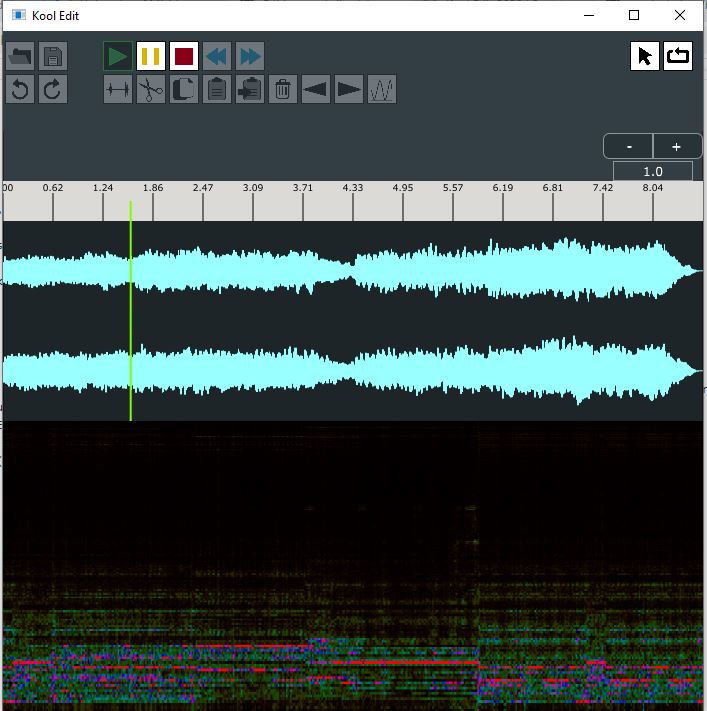Kool Edit 2020
Created by: Sophia Mehdizadeh, Sandeep Dasari, Yilin Zhang, and Yanchao Liu
Inspired by Cool Edit Pro, made using JUCE

04/2020
About the project
Kool Edit 2020 is the result of a semester-long final project for MUSI 6106, a graduate-level audio software engineering course offered through the Music Technology department at Georgia Tech. Our aim was to build a standalone application with audio editing and playback capabilities that was responsive/lightweight, and had an intuitive GUI. We created the application using C++ and JUCE libraries, and as a team utilized an agile/scrum workflow.
Download and install on GitHub!
Software features
- Compatible on Windows, macOS, and Linux
Playback and visualization:
- Load any WAV file via a file browser
- Audio waveform and spectrogram visualization with time markers
- Zoom in/out
- Play, pause, stop, skip/rewind
- Select portion of waveform by clicking and dragging (I-beam cursor)
- Click and drag on your selection to slide it around (arrow cursor)
- Click anyware on the waveform to disable a selection
- Toggle looping on/off (will loop entire track if no selection enabled)
Editing:
Note: if no selection is enabled, the following will apply to the entire track
- Use the editing buttons on the second row of the toolbar, or right click on the waveform
- Mute/silence (does not change length of track)
- Delete (will reduce length of track)
- Cut, copy, paste, or insert
- Fade in/out
- Normalize
- Undo/redo capability
- Save your changes as a new file